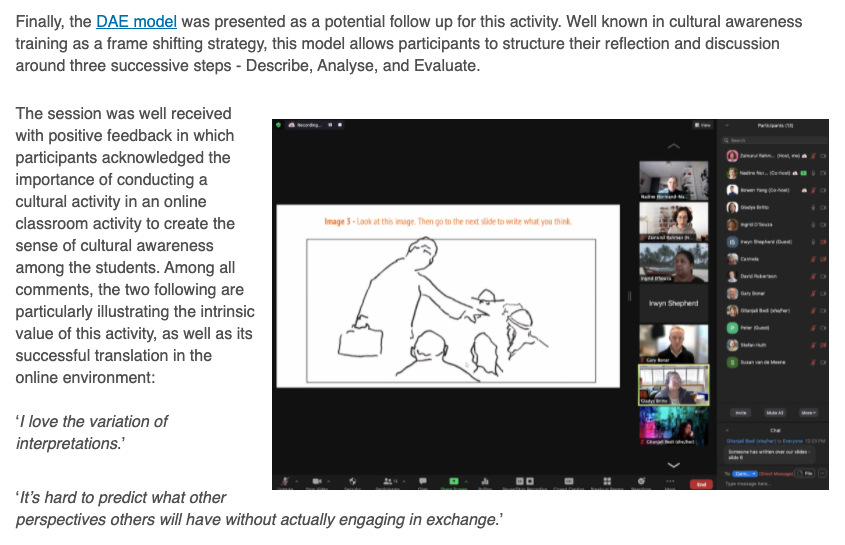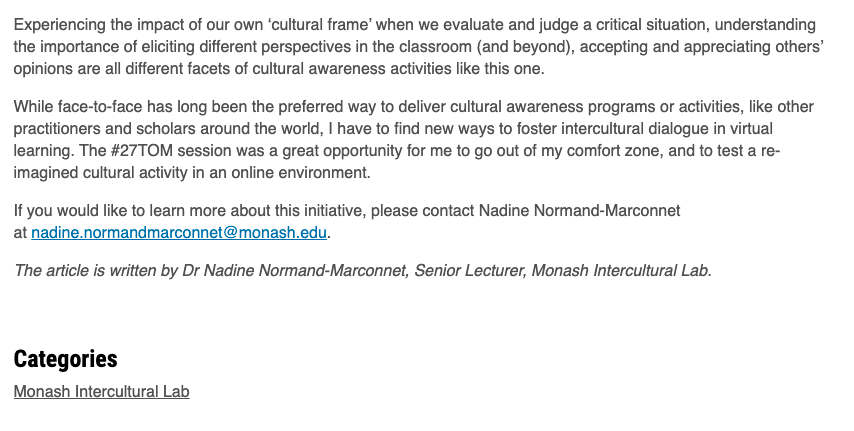In 2003, I arrived in Australia as an international student, suitcase in hand and a heart full of hope. Stepping out of Melbourne Airport, I was greeted by a crisp breeze and a city alive with promise—its iconic laneways brimming with stories, its people a living mosaic of languages, traditions, and dreams. I had come to pursue my postgraduate studies, but what I didn’t realize at the time was that I had embarked on a journey much greater than academic achievement.
As a newcomer to this vibrant city, Melbourne quickly became my classroom in more ways than one. I didn’t just learn from lectures and textbooks; I learned through the people I met and the cultures they carried. I immersed myself in the heartbeat of the city, participating in cultural festivals, potluck dinners, and bustling student meet-ups. Through these experiences, I discovered the power of sharing my own story. As someone hailing from Malaysia, I found opportunities to give insight into my heritage—my love of spicy laksa, the intricate beauty of batik, and the warmth of a Malaysian welcome.
Yet, it wasn’t only a tale of celebration. As an international student, I also faced my share of challenges—moments of homesickness, the steep curve of adapting to a new culture, and struggles to stay afloat in the uncertain ebb and flow of life. These experiences weren’t easy, but they helped me develop resilience and perspective. More importantly, they instilled in me a strong desire to find ways to support others who came to Australia with wide eyes and soaring aspirations, just like I once had.
Over the years, I discovered and embraced the many facets of myself. I grew into a multidisciplinary designer, combining creativity and strategy to deliver solutions that bridged sectors like Business, Digital Technology, Design, and Social Sciences. I ventured into entrepreneurship, learning the delicate dance of risk and reward. And I found a profound joy in academia as a sessional lecturer, sharing my knowledge and passion with students who reminded me of that hopeful spirit I once carried years ago.
But it wasn’t all work and no play. Somewhere along the way, I found myself behind a microphone as a volunteer radio presenter at 3ZZZ Melbourne Ethnic Community Radio, amplifying the voices of the Malaysian community. Through this outlet, I contributed to a collective effort to keep cultural roots alive, offering a space to celebrate shared memories and create new ones. For me, language is a bridge, not a barrier—I speak multiple languages, and this skill has allowed me to connect deeply with people from all walks of life.
With each project, lecture, or radio segment, I have come to realize how valuable diversity and inclusion are to a thriving city like Melbourne. My lived experience as an international student taught me the importance of embracing difference while finding those threads of connection that unite us all. Understanding culture isn’t just about learning customs; it’s about fostering empathy and building spaces where everyone feels they belong.
Looking back at my beginnings in Melbourne, I see how far I’ve come—not just academically or professionally, but within the fabric of this community. My story is more than my own: it’s part of a larger quilt stitched together by countless individuals who strive to grow alongside one another. I hope that the years I’ve invested in this city—as a learner, a teacher, a designer, an entrepreneur, and a volunteer—have contributed toward making it even just a bit brighter.
Today, as I continue my work in design, academia, and the community, I carry with me every lesson learned and every connection fostered. I know that each of us has the power to make an impact, no matter how big or small. And just like I once arrived in Melbourne with dreams in my suitcase, I aim to help others unpack theirs, turning aspirations into meaningful growth for both individuals and the community at large.
After all, isn’t that what building a better world is all about?